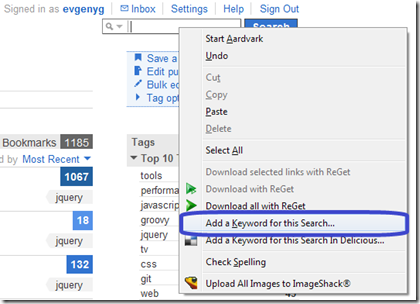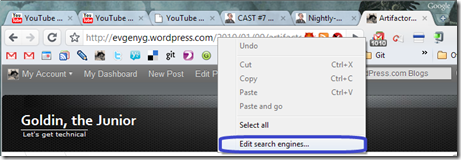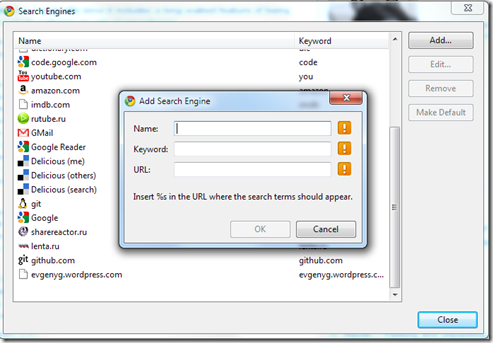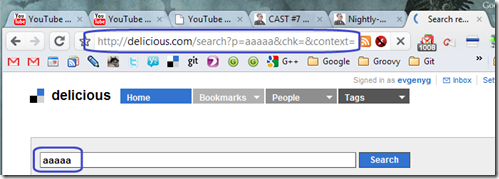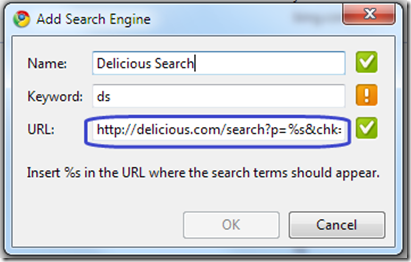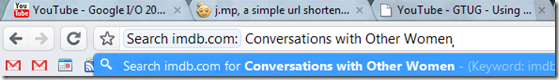Browser keyworded searches
There’s one thing I’m (probably) using no less than a search in a browser and that is keyworded search. It surprised me one day that even some geeks are not familiar with it so here it goes …
The idea is simple – launch your favorite search using a keyword.
For example, to translate a word I’m typing “tr word” in browser’s address bar and go to translation site, “d git” takes me to my delicious “git” tag and with “you prodigy” I’m going straight to YouTube to watch some Prodigy videos.
It works amazingly fast and I usually have about a dozen of keywords set up.
You can set up a keyword in Firefox by right-clicking a search box and choosing “Add a Keyword for this Search”:
It’s a bit trickier to do in Chrome (which even made me think it’s not possible) – you right-click an address bar and choose “Edit search engines”:
The way it works – one needs to specify a search URL in Chrome (for some sites Chrome is trying to guess and add a search engine automatically which I think is kind of stupid – the Firefox way is way better here, it doesn’t guess anything but provides a query URL for you so there’s no need to know it):
In order to know a query URL I typically search for “aaaa” and copy the resulting address (most searches are GET requests – keyworded searches don’t work with POST ones, why not having “Send POST request” checkbox?):
In the URL textbox I replace my lovely “aaaa” with “%s” and that’s it!
Some of my favorites:
- Prepend any feed address with gr to send it to Google Reader:
gr https://evgenyg.wordpress.com/feed/ - Translate a word:
tr anything = http://lingvo.yandex.ru/en?text=anything - My Delicious tags:
d http = http://delicious.com/evgenyg/http - Delicious search:
ds git = http://delicious.com/search?p=git - Prepend any address with j to send it to http://j.mp/ shortener (this one is better):
j http://www.youtube.com/watch?v=ZeO_J2OcHYM
- See Git documentation online:
git clone = http://www.kernel.org/pub/software/scm/git/docs/git-clone.html - Plain old IMDB search:
imdb Conversations with Other Women
Chrome is also displaying a search engine that is going to be used (after typing a keyword):
-
April 17, 2010 at 05:4810 Online Tools for Superb Productivity « Goldin, the Junior
-
October 25, 2010 at 06:5110 Online Tools for Superb Productivity | Goldin, the Junior
-
July 24, 2017 at 01:40Hardrock mountain