10 Online Tools for Superb Productivity
I love being productive.
I love it to the point where I actually hate being slowed down by an application or a resource. I don’t mind waiting but only for a good reason. Anything that makes me stare at the screen doing absolutely nothing will usually drive me into searching for a faster replacement right away.
“Being productive” starts from “working fast” and “using the best tools” for me. So my favorite on-line tools is what I would like to write about today. Had I written this review several years ago – most definitely, I would have talked about “10 Windows Application for Superb Productivity”. But Web is where I/we spend most of the time today so it makes more sense to talk about Web applications rather than various Windows tweaks.
Obviously, living on the Web starts with a browser. Like many others, I was a devoted Firefox user for the last 5 years. After all, it was the only choice that actually made sense on Windows. When Chrome has initially come out – I wasn’t impressed much but lot’s of things have changed since then.
So .. why Chrome today? For one reason, mostly – it’s fast and I’ve mentioned already how working fast is important to me. Chrome’s start-up time is light-years ahead of Firefox and no restart is required when extensions are (un)installed. Those two factors add up to a tremendous speed-ups when working on-line, as I wait much less now.
2. delicious
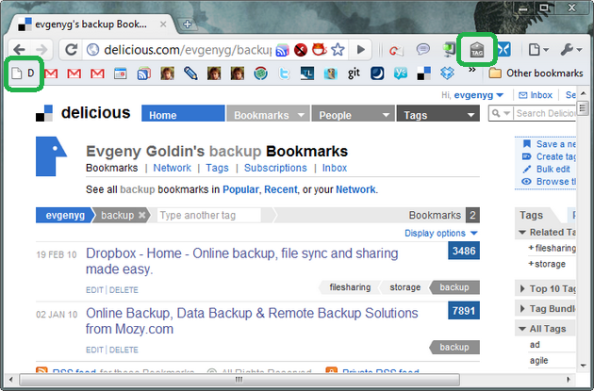
Keeping bookmarks online is an old idea and being able to tag them isn’t novel as well. Today I use delicious as my main storage of everything I ever read and find it useful for later reference. Cars, tablet PCs, video sessions and travelling – it’s all there, anytime, anywhere.
Using browser’s keyworded searches I access a tag by typing "d tag" ("d tag1 tag2" for combination) and search delicious with "ds search" – it works amazingly fast allowing me to pull almost anything from my last year of browsing in a matter of seconds. This "d(s) something" thing is what I believe I type the most in browser’s address bar today.
With it’s Chrome extension being supported in Chrome Dev channel (finally!) – I now enjoy it even more. But I still keep bookmarklet around, it’s in the left side of my bookmarks bar so I use either extension’s button or a bookmarklet to add a link, whichever my mouse is closer to.
3. Zoho Writer

Working online means keeping notes and documents. Zoho Writer is my #1 application of choice now – it’s fast and it looks really great. Ironically, I have heard of it when Microsoft’s “fake Office” has made its way into a blogosphere. So, yes, this “fake Office” works pretty well for me now – all my private summaries, notes and drafts are there.
I only wish:
- I could export all documents at once, as a backup copy.
Whatever they say – I never trust “the cloud” completely, making a backup copies even
of my Gmail account.
- “Google Sign In” would sign me in transparently.
After opening “writer.zoho.com” I’m forced to click a “G” button to enter. This extra “G”
click may sound not as a big deal to many but when one gets used to “Remember me”
allowing to access resources and documents with a single click – this extra delay is quite
painful, actually.
It really defeats the way I believe the Web should work – one single click to get me “in”.
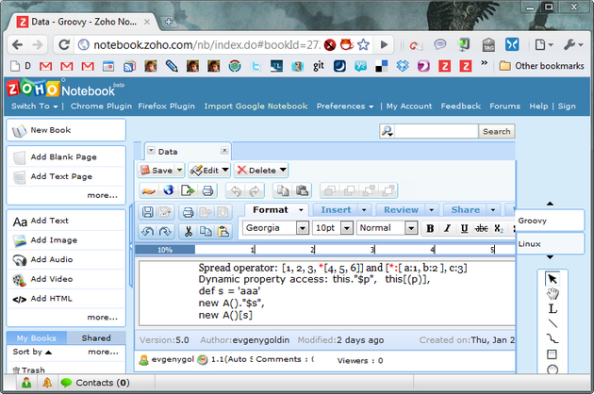
It’s not hard to get lost in all my Zoho documents and sadly, I still don’t get its way of tagging. But I now use Zoho Notebook as a way to organize related docs as “books”, grouping them together. I can edit them in Writer or Notebook, it doesn’t matter. But working in Notebook is significantly slower, though.
Of course, it’s intended for OneNote-like documents but I mostly use it as my “tagging” mechanism. A real OneNote is something I use a lot in the office.
5. Mindomo
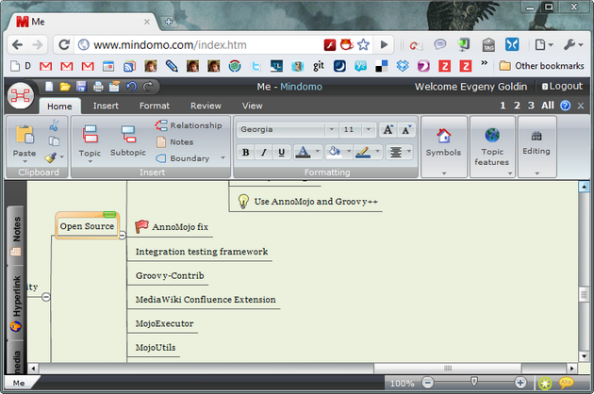
After getting used to on-line mode of working it doesn’t come natural to install any desktop mind-mapping application, like FreeMind. Searching for online solution brought me to Mindomo and I have to tell you .. it’s beautiful.
Surprisingly, it’s way, way better than mindmeister that I’ve heard of so much recently.
Too bad it suffers from the same “Sign in with Google” extra click, as Zoho does. How come there’s no “Remember me” option for those case?!
6. Dropbox
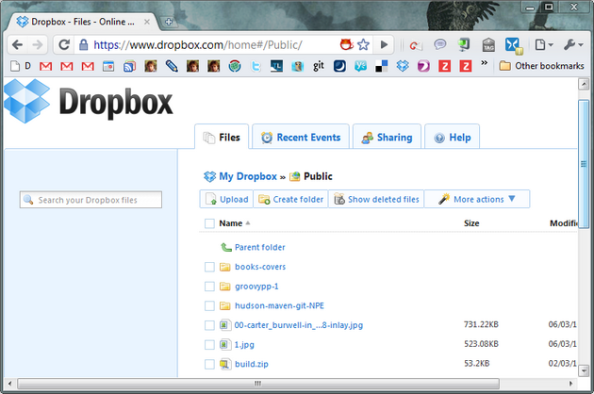
Keeping files online is pretty standard today, but lot’s of applications have failed on delivering a good upload process, relying on browser’s capability to upload files. Trying to upload a bigger file usually resulted in broken connections and lot’s of frustration. Few resources cared to provide desktop “uploader” dealing with slow and unreliable networks.
YouSendIt has one and it’s excellent, I was using it a lot for a number of years. But free YouSendIt version doesn’t keep files forever while Dropbox does. Also, Dropbox has a native service installed, monitoring and syncing a certain folder: all I need to do in order to upload a file to the cloud and sync it with all my machines is to copy it to "e:/Data/Dropbox/My Dropbox". That’s it! After copying a file at home I find it available on my office machine when I get there.
Can it be any simpler than that?!
I even use Dropbox for transferring files from virtual to hosting machines until I get to making “shared folder” work.
7. HootSuite
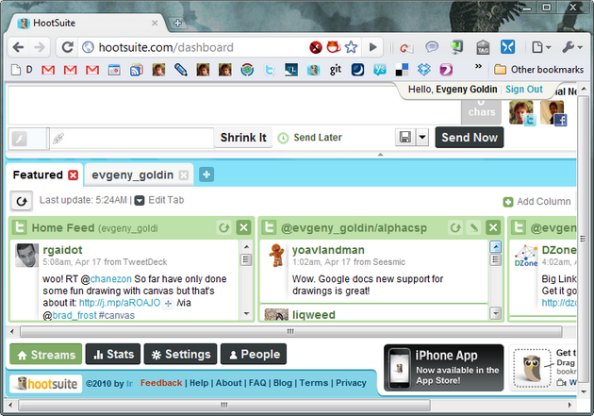
Twitter is my main source of new information. Keeping an eye on what’s happening is a real “must” today. But being able to do so in 4 columns is an awesome thing!
8. Chrome – SendLink
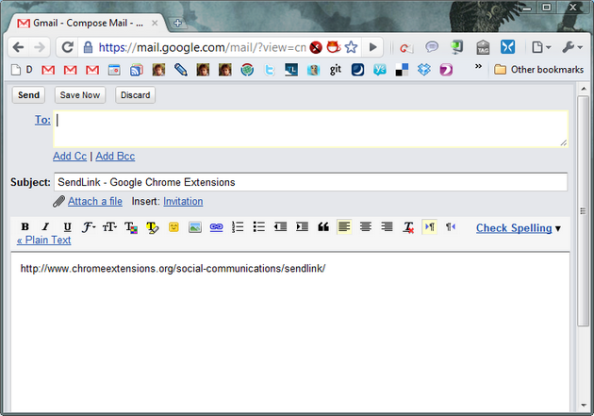
I can send a quick mail containing current link with two clicks only (you do remember I always count clicks, right?), without having to actually type or copy anything. That’s fast.
9. Chrome – goo.gl URL Shortener
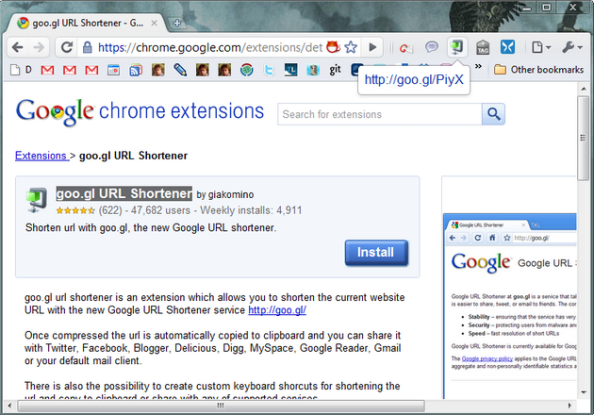
Another “one-click” favorite: URL shortened is copied to the clipboard when I hit extension’s button. Dropbox can be improved when doing the same – it’s a two-step process there:
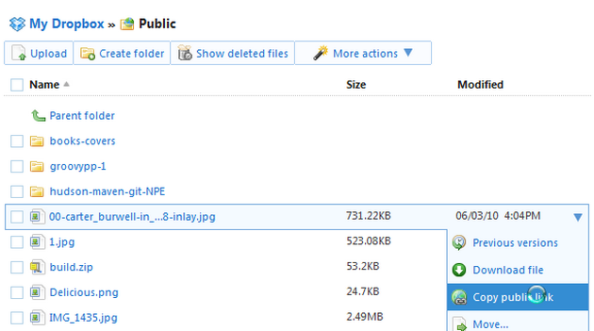
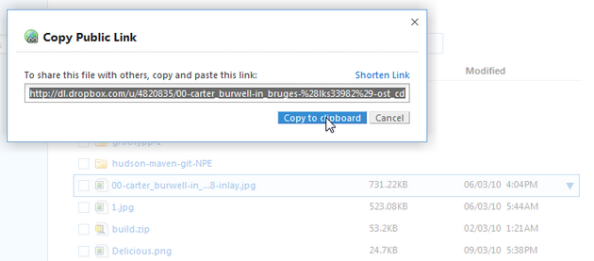
Immediate social sharing and keyboard shortcuts are available.
Less is more and it’s nice to see how Googlers count clicks as well. I guess it’s bad we can’t go down any further from one click. Zero clicks! How about that ? 🙂
10. Chrome – Tweetings
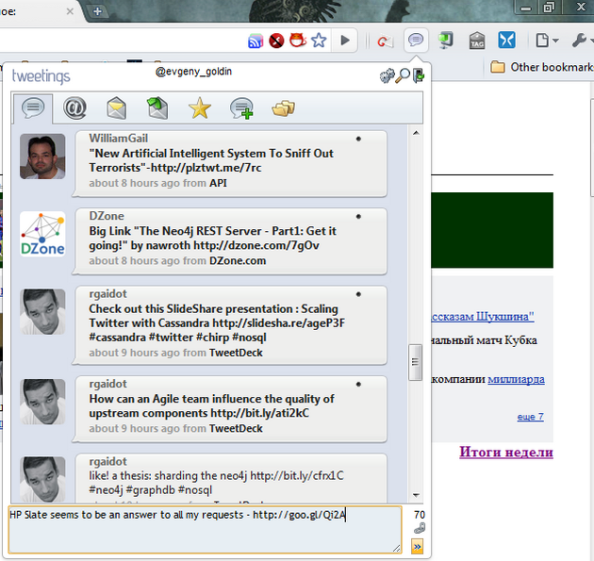
While HootSuite is great for reading Twits – I use Tweetings for posting them. It’s quick and it remembers the text entered even if I switch the tab to grab a shortened URL. It changes color to notify me on Twitter “mentions” and “replies”, what a great little handy cute tool.
Update:
11. Online dictionaries: Yandex and Dictionary
It would be not fair to leave out on-line translators. As previously, keyworded searches are my friends here.
"tr anything":
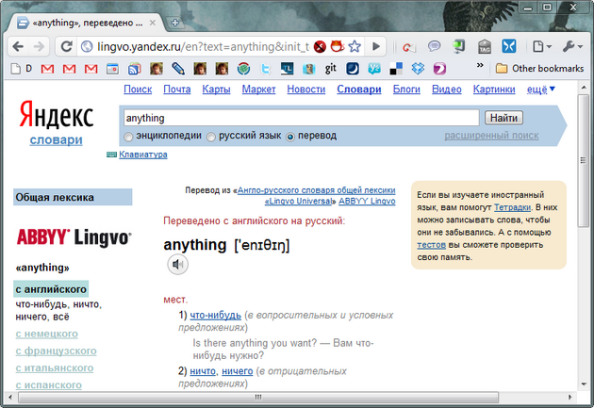
"dic make":
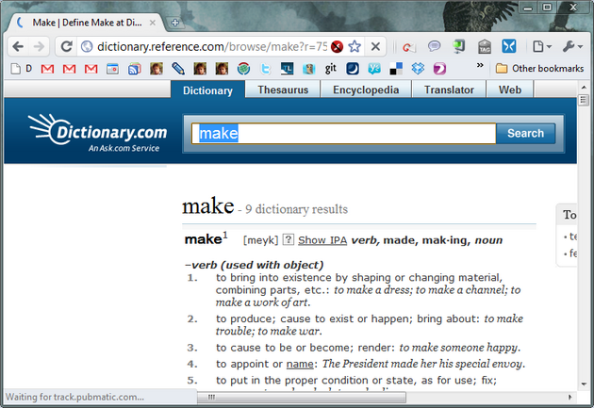
That’s it!
Those were my 10 most favorite online tools making “living on the Web” very enjoyable and productive.
What are yours? I would love to hear.
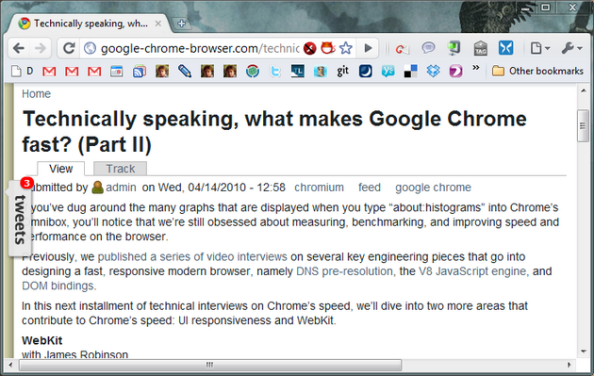
Great list. Thank you for taking the time to share. Here are a few of my favorites that you did not already cover (in no particular order):
Notational Velocity (A text file junkies dream)
Text Expander (I save tons of keystrokes with this app)
Shareaholic Google Chrome Extension (I use this for posting to Delicious mostly)
Google Apps (Email, calendar)
Google News and Google Reader (for efficient information consumption)
Omnifocus (a must have GTD app if you are working on a Mac)
1Password on the Mac or Roboform on the PC (must have for password management + other sensitive data)
Clips (clipboard manager for the Mac)
Jing or Skitch (for quick screen grabs + video screen grabs)
Quicksilver (who needs a start button or a dock?)
Recorder App on iPhone (take verbal notes, sync with iTunes and for bonus points run through a speech recognition program)
Many thanks! I see some of them are Mac applications – it would be interesting to see if good alternative is available for Windows ..
“Notational Velocity” – I think MS OneNote is really great for taking and keeping notes. Zoho Notebook isn’t as comfortable yet.
“Text Expander” – I’ve blogged about Clavier+ recently (http://goo.gl/4gCr), it’s text expanding abilities are really helpful indeed. For example, I never need to type my personal or work e-mail any more ..
“Shareaholic Google Chrome Extension” – going too much “social” is counter-productive to me so I’m actually trying ot limit my activities and energy spent in very limited areas
Google News and Reader – of course 🙂 I didn’t mention reader (or Gmail for that matter) because I’ve assumed they’re too common already.
“Omnifocus” – great tool! I’m trying out Leader Task now – http://www.leadertask.com/
“1Password” – hmm, didn’t really get to passwords management applications yet 🙂 I rely on “Remember me” and Chrome’s ability to store passwords.
“Clips” – never really felt a need to improve a clipboard. Intellij IDEA provides a way to “paste” from one of N recent “copies” with Ctrl+Shift+V and occasionally it’s very useful there.
“Jing or Skitch” – I use Gadwin PrintScreen (http://www.gadwin.com/printscreen/) for quick screenshots and upload images online using public Dropbox links or Imageshack Uploader (http://reg.imageshack.us/content.php?page=uploader)
As for recording screencasts – wasn’t making too much of them but when I did I think http://www.screenjelly.com/ worked best for me.
“Quicksilver” – Clavier+ does most of the tasks for me but it’s limited to applications launching and text expanding. As for automating more complex tasks, like sending e-mails or manipulating files – I used to develop small scripts (Perl/Groovy) when it was needed
“Recorder App” – oh :)) It took me some time to find a decent recording Nokia application, I now run “ALON MP3 Dictaphone” (http://www.alonsoftware.com/products/dictaphone_s60_3rd.htm). I’ve invested heavily in organizing my phone about a year ago, covered it here (it’s in Russian, sorry): http://goo.gl/xHWm, http://goo.gl/SHdC
Great list!
I’ll know where to start if I’ll start using Mac one day.
How could I forget Readability – http://lab.arc90.com/experiments/readability/
When I was using a Windows Mobile device, OneNote was hands down the best note taking app. Especially for voice recording, since the native recorder would take 5 to 10 seconds to load, while the OneNote recorder was instantaneous. The syncronization with my Windows machine was flawless also.
Now, I use SimpleNote + Notational Velocity + DropBox to keep all my text files in sync (throw Subversion or Git in the mix for version control). I discovered that combo through Merlin Mann’s blog post: http://www.43folders.com/2010/02/01/notational-velocity-now-syncs-simplenote
My favorites have bookmarklets 4 ease-of-use.For urls my favorite is http://delivr.com/111bt (link to my blog) for many reasons,mostly the analytics. For General organizing go http://delivr.com/111bq and for 1clicklink sharing http://delivr.com/111bs enjoy
Hi Goldin, this is my first visit to your blog and I must say that I’ve learned a lot already.
Are you using Google Buzz?
The other day someone told me that Zoho is better than Google Docs but I didn’t create any documents there yet.
I prefer Diigo over Delicious, because it allows me to highlight text and make annotations with sticky notes. You can import Delicious bookmarks too, so it makes it easy to keep both.
HootSuite is my all time favorite Twitter service, and now that they’ve introduced the Ht.ly link shortener there’s no need to have links open with the social sharing bar if you stick with ow.ly. And the stats are great.
Since you are using goo.gl, how to you track your stats?
Thanks for all of the links.
@Ileane
Hi, no, I’m not using Google Buzz – http://goo.gl/DKMH.
Didn’t know about Diigo, will try it now, thanks!
I don’t really track the stats of links clicked, never thought it’s important to me. I can see the “Top Clicks” here on my blog and so far it was enough.
You’re welcome, I’m always glad to share a useful info. A new post of GTD tools will be available soon – I’ll be talking about using mail, Nezbo and Chrome bookmarks syncing.
Hey if you want to check out my tutorial for Diigo (they have in on the Chrome Extensions download page) you can watch it here http://www.youtube.com/watch?v=tbohnMuPlCU
Hope you enjoy it.
Very nice and helpful introduction. Thank you, Ileane!
I’m probably not going to switch right away – it usually takes some time for the change to “cook” inside me. When I finally realize how I benefit from changing tools – I do it right away and study the new ones. So thanks again. I find your blog very useful, will be following 🙂
never heard about Mindomo and Zoho, they look interesting
Definitely. Especially Zoho, I use mindmaps less frequently. But I know in your case it may be different 🙂
cool web sites, i find them very useful, Thanks for sharing!
I’m just curious why there is args.foreach( println ) next to your name? 🙂
Its a neat Scala expression that I picked up for two reasons:
1) It demonstrates a lack of a usual implicit loop parameter, like “$_” in Perl or “it” in Groovy. For example, in Groovy the same expression would be args.each{ println it } and it was considered a very comfortable technique – not having to introduce a loop parameter and use an implicit one, like “it”. But in Scala they went one step further and eliminated it all together so you get args.foreach( println ) which is even shorter. I *love* this decision: it’s clever and simple. Just what I usually love.
2) The meaning of this expression is “print all command-line arguments” which I also translate to myself as “print what you know” or, simply, “blog what you know”
Glad you liked the links! Stay tuned as I’ll be providing many more since I never stop looking for a new tools or ways to save time (and clicks).
Google Chrome simply does not work.I have installed and removed half a dozen times.Constantly crashing.Stops working in the middle of whatever you are doing.
Hi! I’ve been reading your website for a while now and
finally got the courage to go ahead and give
you a shout out from Dallas Texas! Just wanted to mention keep up the great job!
Ya diatas adalah jawapan ringkas penulis artikel Bahasa Melayu di Wikepidia.
If you’re only swiping it when then check via your
code once more as it would appear it is repeating the loop.
In our final installment , we discussed what to do when your boss is happy with third-party code that
would make Stalin yak.
Find one thing here for every stage of your bodybuilding program.
Podemos considerar os termogênicos um suplemento emagrecedor bem completo e, junto com um suplemento de ácido linoleico ou de óleo de cártamo, sua barriga vai derreter rapidinho.
You lose a star for that Flight.
Used below license.
In our giant dining and meeting room subsequent door we
are able to seat up to sixty five folks for gatherings with meals, whether
it is a party or a meeting.
Mama’s Labs have been using Fido Vite Flexx product for years and absolutely swear by
the many, many well being advantages this great product offers.
All Mama’s Labs are supplemented Day by day including Puppies raised in our litters.
Thank you for every other informative website. The place else could I am
getting that type of info written in such an ideal method?
I’ve a undertaking that I’m simply now working on, and I have been at the glance out for such information.